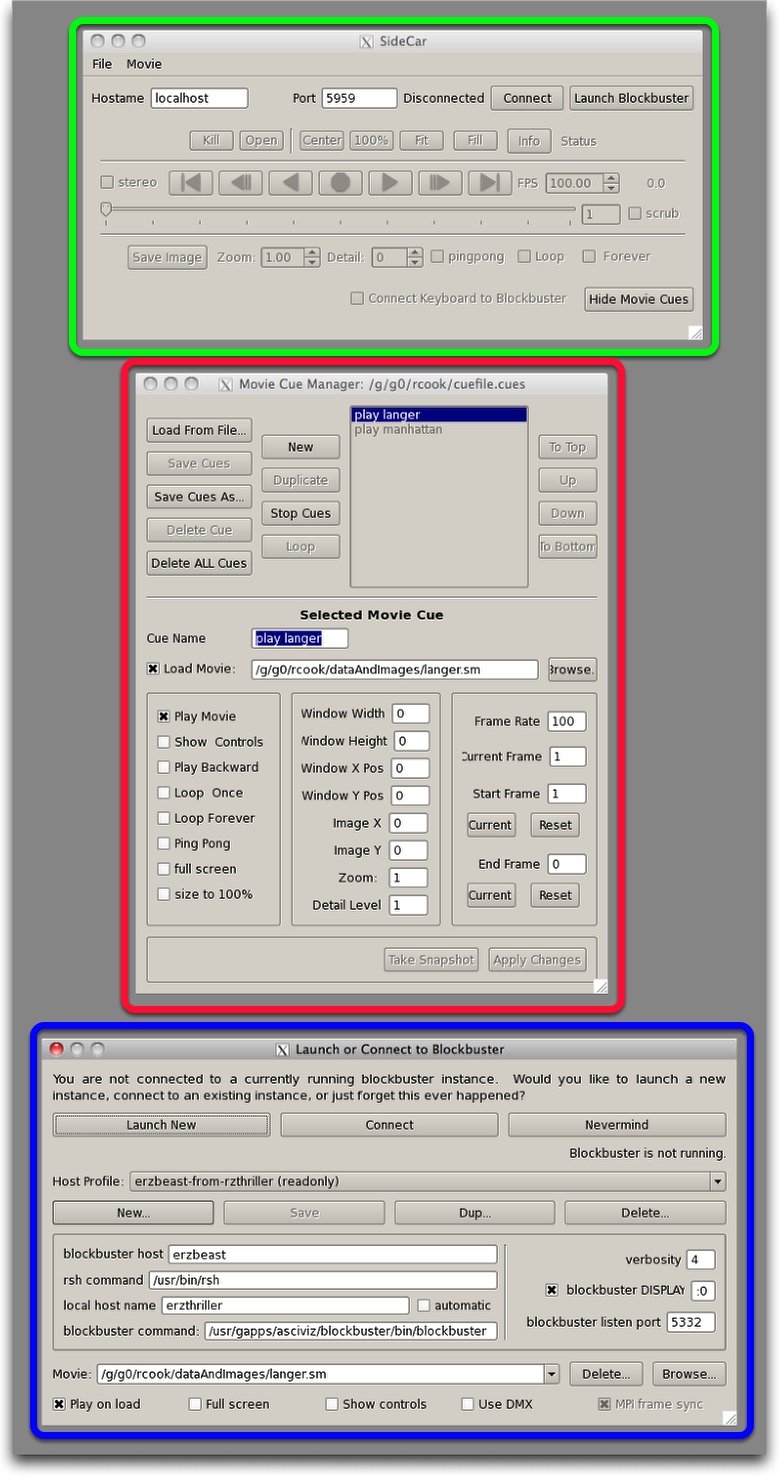Sidecar technology and overview
This lesson gives an overview of the purpose and technology of sidecar. Generally, sidecar is used to organize and enable presentation of movies on a Powerwall using blockbuster.
Motivation for sidecar
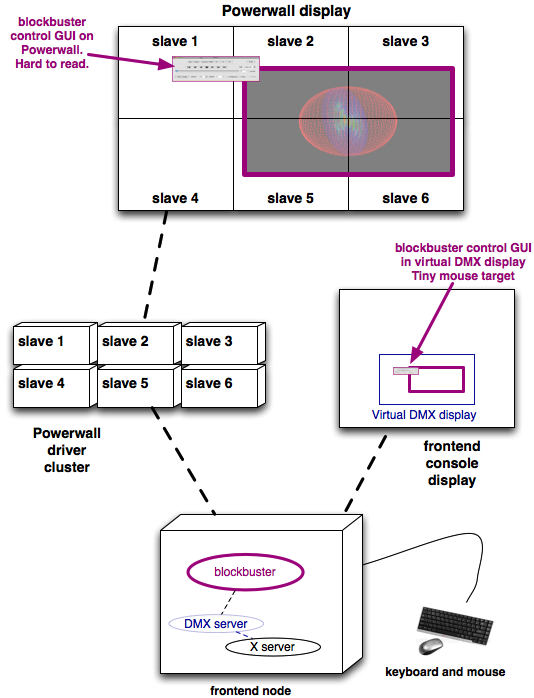
Above is a schematic of blockbuster running on a DMX display. Notice that the blockbuster control GUI is displayed on the Powerwall. This makes it hard to read. A rectangle representing the control GUI also shows up in the Virtual DMX display area on the console. Due to its small size, each control in the GUI is a tiny mouse target. Sidecar is invented to solve both of these issues.
Solution: sidecar
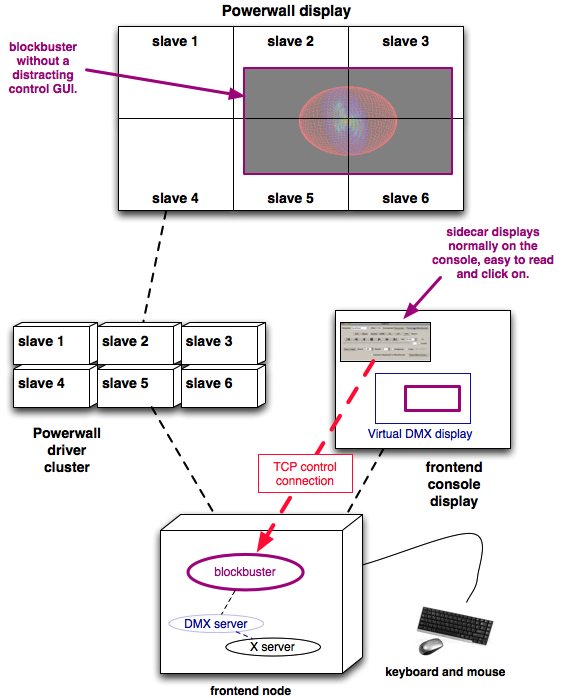
The solution is to use sidecar on the frontend console (not displaying to the DMX server, but rather DISPLAY=:0). When sidecar is used, you can hide the blockbuster control GUI by typing 'i' or right-mouse-click on the Canvas, or type 'i' into the sidecar GUI area.
Sidecar overview and command line options
Sidecar is designed to be able to launch and control blockbuster from a remote machine. It can connect to an already-running instance of blockbuster, or it can launch blockbuster on the localhost, or on a remote host using rsh . Sidecar also has the ability to create, store and execute preprogrammed actions called "Movie Cues" which are meant to support a presentation where you want your windows and movie to be arranged a certain way each time.
Here is the output of sidecar -help:
Usage: sidecar [options] [cuefile]
BASIC OPTIONS:
-help: display this menu
-keyhelp: display list of keyboard controls
-dmx: by default, set the dmx checkbox when running blockbuster
-movie filename[@host]: launch blockbuster and open the given movie on the given host. If not host is given, blockbuster will run locally
-play filename[@host]: Same as -movie, but play the movie when you load it.
-rsh rshcmd: connect to remote hosts using the given command instead of rsh. Note that password prompts appear on the command line.
-v num: verbosity level
Sidecar GUI elements
Sidecar has three major GUI elements as shown above. The elements are each described in a separate lesson.
Green: remote control GUI. See Lesson "Controlling a remote blockbuster instance with sidecar"
Red: Movie Cue editor and controller. See Lesson "Creating and executing movie cues."
Blue: Blockbuster launch and connection dialog. See Lesson "Launching and connecting to blockbuster from sidecar"