Launching and connecting to blockbuster from sidecar
When you click "Launch Blockbuster" from the control GUI, or execute a Movie Cue from the movie cue edit/control GUI when blockbuster is not yet running, you are prompted with the "Launch or Connect to Blockbuster" dialog. The purpose of this dialog is to either launch a new instance of blockbuster or connect to an already-running instance somewhere.
Launch dialog: Connecting to or launching blockbuster -- at a glance
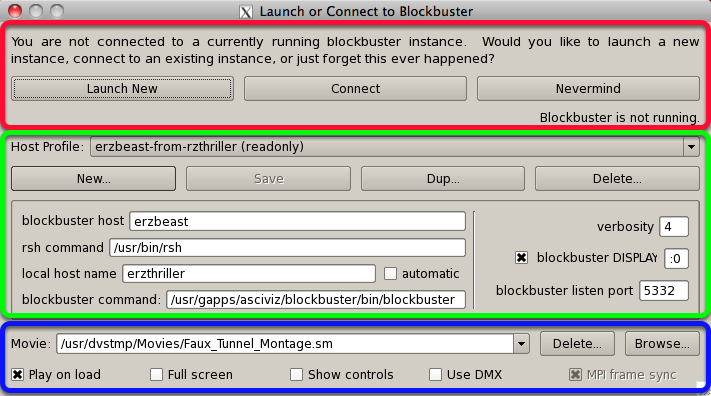
The Launch dialog is divided into three sections, as highlighted by the colored rectangles in the diagram above.
Red: Choose an action
Green: Select and edit the host profile
Blue: Set the movie behaviors on launch
Launch dialog: "Choose an Action"
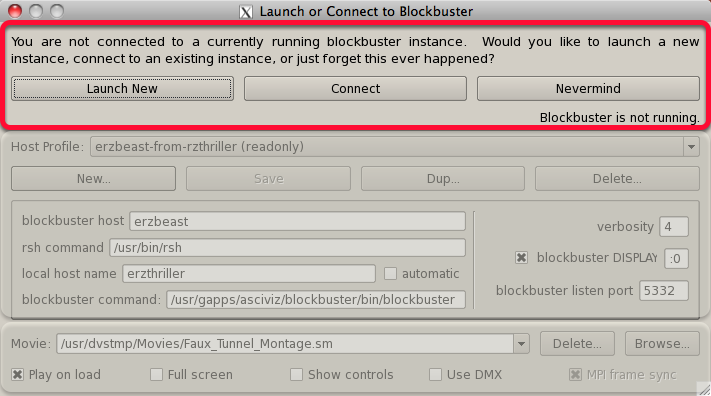
In this section, you are invited to choose whether to launch a new blockbuster, using the launch parameters and movie behaviors chosen, or to connect to a running instance of blockbuster that you launched outside of sidecar. Don't forget to use the correct value for "blockbuster listen port" when connecting. Clicking "Nevermind" closes the dialog without trying to launch or connect.
Launch dialog: "Select and edit the host profile"
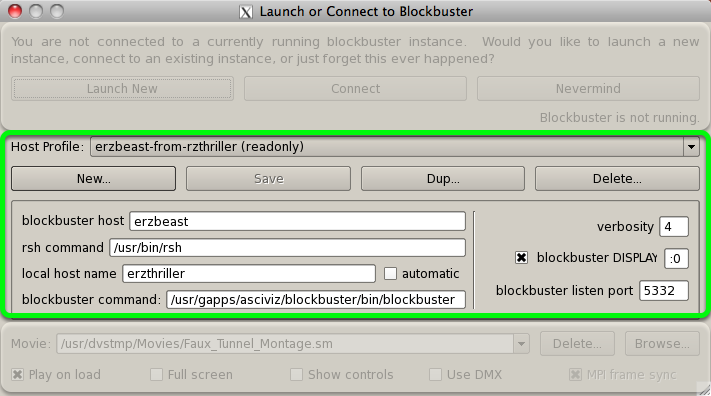
Each time you launch blockbuster, you need to specify the specifics. It's tedious to re-enter this information for every launch, so once specified, you can save it in a "host profile."
New button: create a new host profile
Save: save the current host profile
Dup... create a new host profile based on the current one
Delete... delete the current host profile
Once saved, a host profile is available for future sessions by selecting it from the Host Profile popup menu.
Host Profile values are set in the following fields:
blockbuster host: where you would like to run blockbuster (must be able to connect with rsh). If this is "localhost," then blockbuster will be run locally without using rsh.
rsh command: the command to use to launch blockbuster on a remote host. Not used if blockbuster host is localhost.
local host name: The name of the local host on the network, to allow blockbuster to connect back to sidecar. Usually this is the name of the local host, but if not, then uncheck "automatic" and specify it here.
blockbuster command: The path to blockbuster on the remote host, and any arguments you might want to add.
verbosity: how chatty to make blockbuster
blockbuster DISPLAY: for DMX, this is generally :0. If the checkbox is not checked, no port will be set and the environment will have to be correct on the remote host.
blockbuster listen port: the port blockbuster is listening for incoming connections from sidecar. See "Getting the blockbuster connection port" lesson.
Your site administrator can supply you with global host profiles which you cannot modify. Use the SIDECAR_GLOBAL_HOST_PROFILE environment variable to allow sidecar to find this file.
Launch dialog: "Set the movie behaviors on launch"
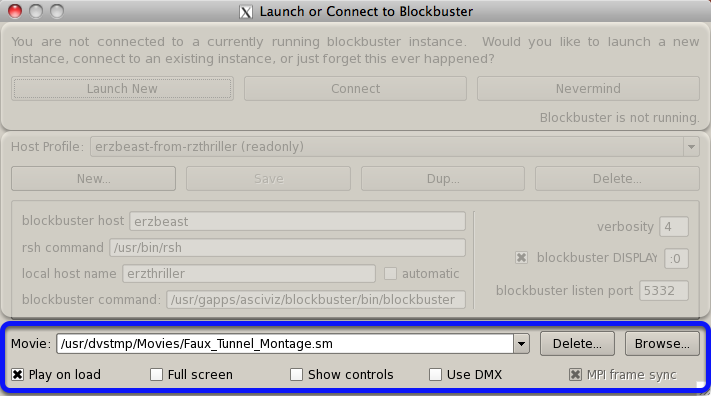
When blockbuster is launched from sidecar, you need to specify a movie to open. Be sure to specify the path on the remote machine or you will get an error when blockbuster launches.
The Delete... button allows you to delete a movie path from the popup menu, since the list of previously viewed movies can get very large.
The Browse... button allows you to specify a path by navigating to the file. However, note that this navigation is done on the local host, so be sure the paths are same on the local and remote hosts before using this method!
The following attributes will take effect on blockbuster launch (not when connecting). However, if you are running a movie cue that specifies other behaviors than these, the movie cue will take precedence.
Play on load means to begin playing the movie immediately upon launch.
Full screen means to use full screen mode in blockbuster upon launch.
Show controls: show the blockbuster control GUI. Normally when using sidecar, you don't want this checked.
Use DMX: run blockbuster with -r dmx.
MPI Frame sync: DMX mode only. Assumes blockbuster is built with MPI support. Uses MPI_Barrier() to synchronize frames across the slaves.